In our daily life, the tools we use do matter a lot, they help us solve problems, learn new things and complete our tasks. I usually read blogs of other programmers as well, by doing so, I get to learn about the different technologies and products they use and ultimately, it has helped me take inspiration to change myself too.
I thought of writing an article about the tools that I use on a regular basis, so here we go!
Hardware
iPhone 5s
I used to have a Samsung Galaxy Pocket, it was a really slow phone that made me hate Android OS. When I got the iPhone 5s, I never turned back. Not that I'm an Apple fanboy (Well, yes I am) but I believe it is one of Apple's best iPhones till date. The build quality is great. It's still one of those iPhones that has a headphone jack and also, it has a really nice form factor.
Dell XPS 13 9360
Before purchasing this laptop, I was going to buy a 13" MacBook Pro 2017 but the internet convinced me that it might not be the right choice as it had a lot of flaws like the unresponsive butterfly keyboard, less ports and in terms of specs, it was a bit outdated.
So I thought of going for my next choice with the following specs:
- Intel i7 @ 2.4Ghz 7th Generation
- 256GB Solid State Drive
- 8GB RAM
- 13.3" Inch FHD Display
It came with a bloated Windows 10 and then later, I replaced it with Ubuntu 18.04 LTS, you can read about it here.
The laptop is very lightweight and portable. It has a really, really good display that is equivalent to the infamous Apple's Retina Display. Thanks to the specs, it runs really fast and I use it primarily for developing software.
If you are planning on getting one, I do recommend it!
Apple earphones
I got these earphones with my iPhone 5s, the sound quality is pretty decent and yes, it portable enough for me to listen to my favorite soundtracks on the go.
Software
- Ubuntu 18.04 LTS
- Sublime Text 3
- VIM
- Terminal
- Spotify
- XAMPP Control Panel
- Google Chrome
- Git
- Adobe Illustrator
- Figma
Ubuntu 18.04 LTS
I don't hate Windows, in fact, I do use it at work and for graphic design and entertainment purposes but I personally like using Linux as my development environment.
I chose Ubuntu because it has a strong community and compared to other distributions, it has good support for Dell XPS hardware.
Apart from that I've got three more things to say: Open source. Secure and Developer-Friendly.
Sublime Text 3
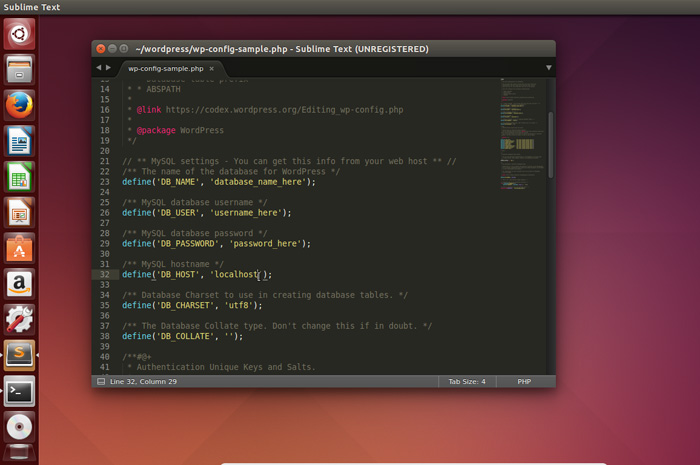
I have been using Sublime Text since my university days, it's still one of my favorite text editors that I use at home and work. It has really good features such as:
- Powerful keyboard shortcuts
- Lightweight
- Fast startup
- Good selection of themes and configurable
- Able to edit multiple lines at the same time
Oh, I wrote this article on Sublime Text!
VIM

I read a lot of people talking about it and I thought giving it a shot to explore VIM and I must say, it's really a game changer.
Although, it's not an IDE like Emacs but it's quite a powerful text editor. It has really powerful keyboard shortcuts, it's configurable and it's quite handy if you wanted to edit any file on the terminal.
Terminal
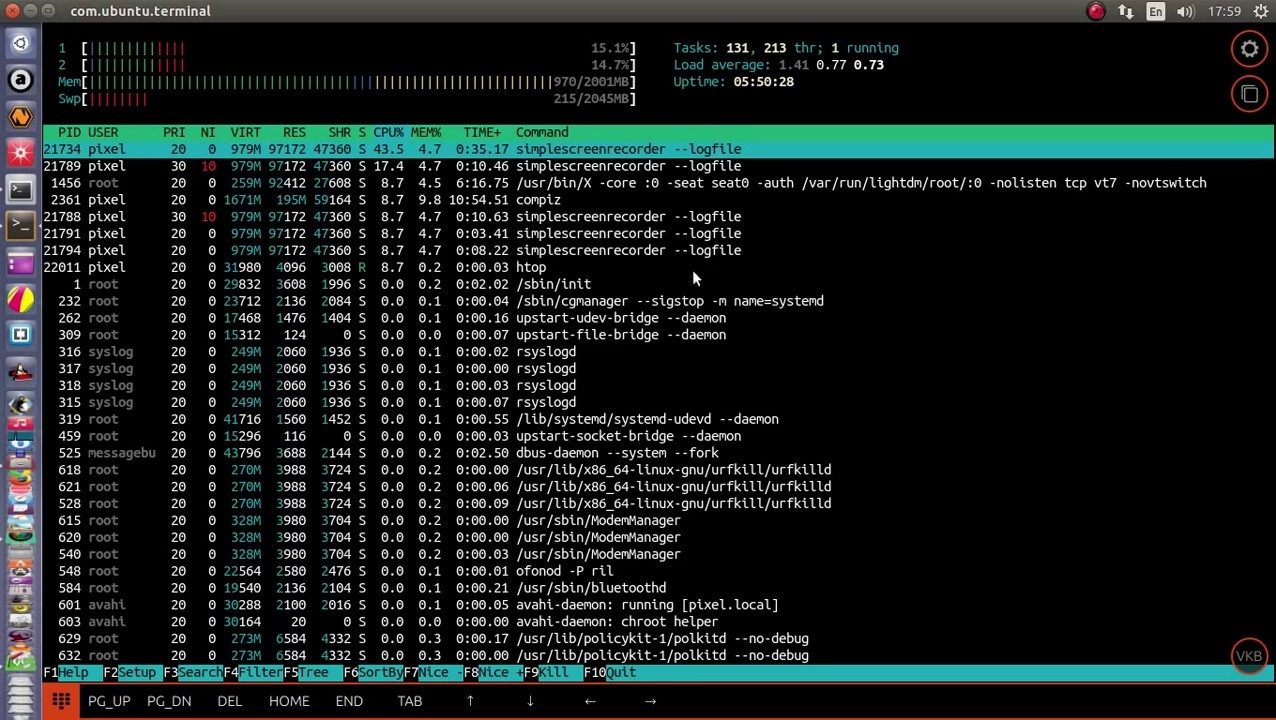
Ahh, the terminal. The application that people instantly assumes that it's used for hacking. Well no, it's not only used for hacking.
Yes, it's cool to use and know the command-line but I use it to automate my tasks using Bash, SSH, updates and upgrades using apt-get, downloading packages and software, editing text using VIM and much more.
Spotify
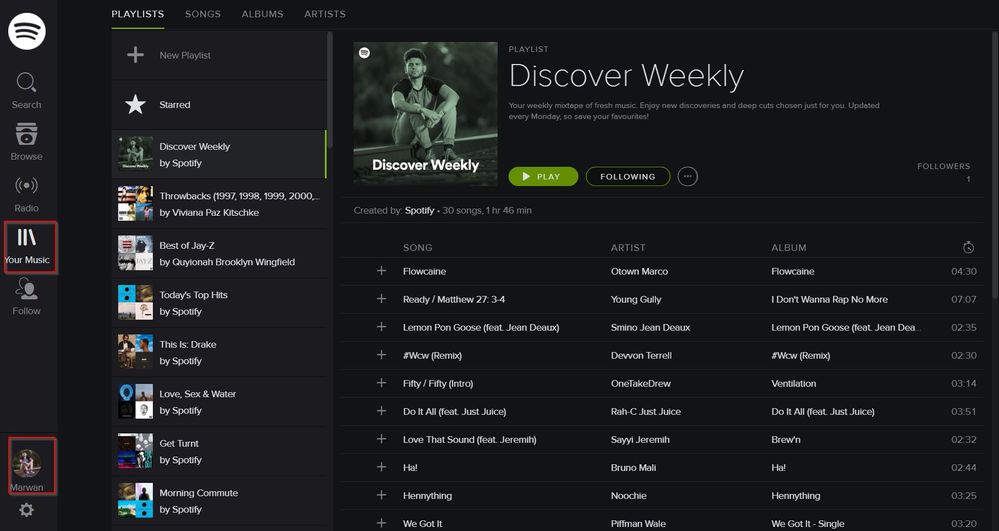
Spotify wasn't available in the United Arab Emirates until November 2018. I use it during my coding sessions to stay focused. I'm a free user but I get to listen to all my favorite tracks. The AI recommended playlists are pretty cool too!
XAMPP Control Panel

Whenever I'm developing a PHP + MySQL web application, I use this as it comes with the Apache server. If you're using it on Linux, you might have to spend some time configuring the user access permissions.
Google Chrome

My preferred browser and I use it everyday. I love using the Inspect tool to debug JavaScript and CSS code.
It has good extensions for daily use:
- Adblock
- Postman
- React Developer Tools
- Amino: Live CSS Editor
And yes, it does have a huge appetite for your RAM!
Git

I have heard of a lot of systems but using Git for code versioning and source control is pretty helpful especially if you want to host your projects or maintain your code portfolio on GitHub.
Adobe Illustrator

I have been using it since I was 15 years old, I remember that one of first vector art was a gas mask and from there, I taught myself how to use different tools like the Pen Tool, the Shape Builder and much more. I don't think that there can be anyone that can top Illustrator in the Digital Design industry.
Figma
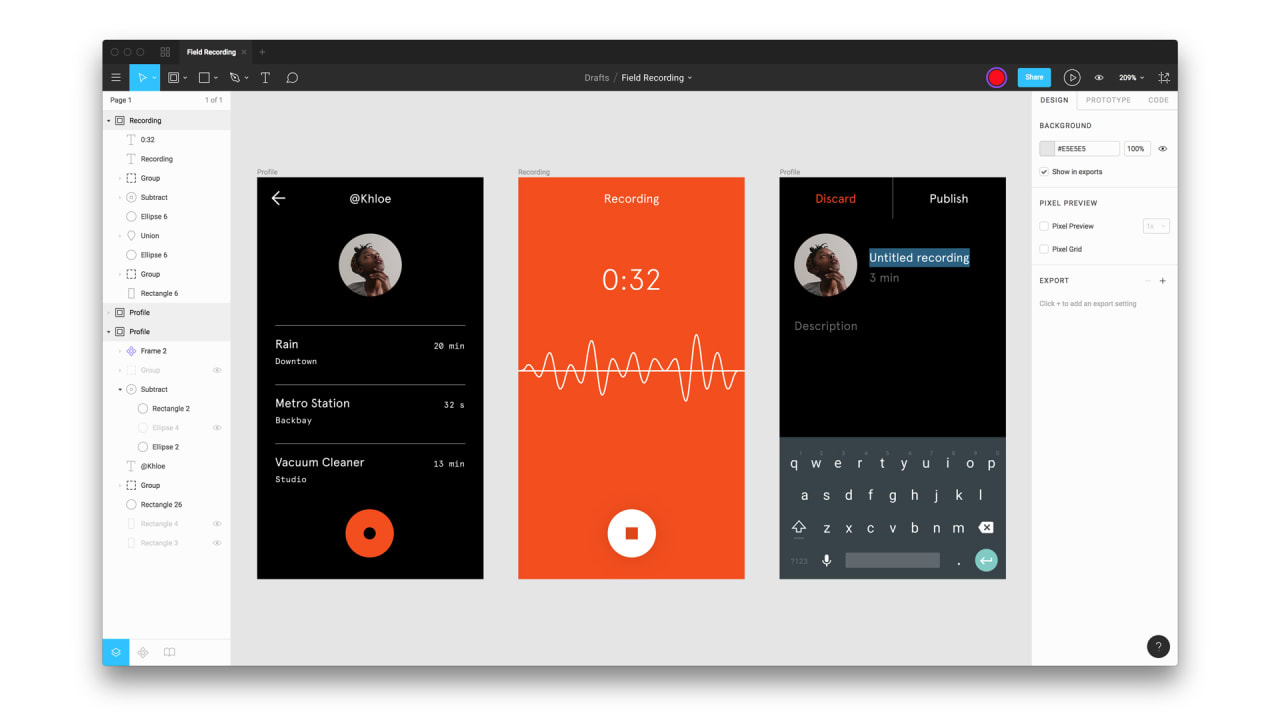
When I was worried that Sketch is not available on Linux or Windows, I discovered Figma. It's one of the best UI tools that I have ever used. It helped me build my UI/UX skills really quick and I felt really comfortable designing user interfaces and components before actually coding it.
Conclusion
Just to make a note, these are my essential tools and this article is not intended to change your mind, your mileage can vary.
Hope you guys liked reading this article!
Stay tuned for more!
